linux板上运行yolov5 目标检测
前言
YOLOv5 是一个目标检测算法,它是由 Ultralytics 开发的基于深度学习的实时目标检测框架。我这里主要是想在 orangepi5 plus板子上实现目标检测。
我所使用的配置和环境:
1、linux板子(orangepi5 plus 16G)
2、linux操作系统(ubuntu22.04)
3、USB摄像头
如何使用yolov5
yolov5是基于python开发的,他的使用有些类似opencv的使用,首先要给他创建python环境,最好是用Anaconda+Pycharm的环境结构,他是通过构建一个python的虚拟环境,类似虚拟机,然后在这个环境下安装yolov5的虚拟环境。看到也有使用docker跑yolov5的,那样更简单。
我之前以为Anaconda像docker一样,创建的容器互不影响,没想到他巨垃圾,他不同镜像之间的库是公用的,也就是你在一个镜像里升级一个库,那么如果其他镜像中也有这个库,那这两个库的版本会保持一致,很恶心,你想测试在不同版本下的运行情况就行不通了。
ubuntu环境下测试
现在办公室的闲置主机上跑yolov5训练,之后将程序移植到orangepi5p的板子上
闲置主机配置:ubuntu22.04 cpu:AMD1400 显卡:1050
在ubuntu和windows上其实操作都差不多,反正都是在anaconda的虚拟环境下进行,哪儿都一样
安装anaconda
Anaconda 是一个开源的 Python 和 R 编程语言的发行版本,用于科学计算、数据分析和机器学习任务。它包含了各种常用的科学计算库和工具,以及一个强大的包管理系统,使得安装和管理 Python 环境变得更加简单。
1、在官网下载 https://www.anaconda.com/download 对应版本的安装包
2、 安装 bash Anaconda3xxxxx86_64.sh 安装后重新打开命令行才能使用conda命令
安装 pytorch
PyTorch 是一个由 Facebook 开发和维护的开源深度学习框架,它提供了丰富的工具和接口,用于构建和训练各种类型的神经网络模型。
以下是 PyTorch 的一些特点和功能:
动态图计算:PyTorch 使用动态图计算方式,使得用户可以灵活地定义、修改和调试模型。这意味着你可以在运行时改变计算流程,编写更加灵活和可读性强的代码,并且方便地进行调试和可视化。
强大的 GPU 支持:PyTorch 提供了对 GPU 的广泛支持,可以利用 GPU 加速神经网络的训练和推断过程。这使得你可以利用 GPU 的并行计算能力,大幅提高深度学习任务的计算效率和训练速度。
灵活的数据处理:PyTorch 提供了丰富的数据处理工具,如数据加载、预处理、数据增强等。它与 Python 生态系统紧密集成,可以方便地与 NumPy、Pandas 和其他常用库进行数据交互和转换。
高级网络构建:PyTorch 提供了一套简洁而又强大的 API,用于构建各种类型的神经网络模型,包括卷积神经网络、循环神经网络、生成对抗网络等。你可以直观地定义网络结构,并且方便地扩展和自定义模型。
丰富的生态系统:PyTorch 拥有庞大而活跃的社区,你可以在社区中获取技术支持、分享经验和解决问题。此外,PyTorch 还有许多扩展库和预训练模型,使得开发深度学习应用更加高效和便捷。
安装前,先用anaconda创建一个python环境 conda create -n pytorch1.6 python=3.8
创建成功后进入该环境: conda activate pytorch1.6
安装pytorch 1.6版本,cuda 10.2版本, cuda的版本需要根据显卡配置选择,普通的显卡10.2可以,30系列的得11版本之后的。conda install pytorch torchvision cudatookit=10.2 -c pytorch
设置 python环境为 python3.8,将下面的代码添加到 ~./bashrc文件的最下面alias python='home/laohu/anaconda3/envs/pytorch1.6/bin/python3.8' 结合自己的路径修改
yolov5的克隆和安装
1、克隆yolov5的项目到本地git clone https://github.com/ultralytics/yolov5.git
2、安装yolov5的依赖pip install -r requirements.txt -i https://pypi.tuna.tsinghua.edu.cn/simple
最好用清华源,不加编译可能会出错。
到此就算是完成了环境搭建,最后再下载个运行图像处理时的权重文件,在yolo文件夹下创建个 weights ,将yolov5官网的 yolov5s.pt,yolov5m.pt,yolov5l.pt,yolov5x.pt 下载下来添加进去。运行程序的时候可以选择指定哪个权重文件的配置。不同的配置的识别时间和精确度不一样。
yolov5测试
yolo文件夹里自带了一份测试程序以及测试图片,直接运行测试程序即可python detecr.pypython detecr.py --weights weights/yolov5.pt 指定权重文件python detecr.py --conf 0.4 设置预测率大于0.4的模型python detecr.py --source data/images/bus.jpg 设置检测指定的图片python detecr.py --source screen 设置检测当前屏幕
conf-thres 值越高 框越少
将yolov5模型移植到orangepi5板子上
前面搭建的环境是为了可以开发yolov5的模型,训练模型,真正到linux板子上工作的时候就需要把模型一直到板子上运行,你不能直接拿台主机去跑项目吧,最终还是用应用到工控机上。
大致步骤是,将训练好的模型转化为集成包,就类似是将开发测试的程序最终做成了APP安装包,这样可以减少他对运行环境的依赖,而且速度也会提高。
将yolov5模型 pt模型转化成onmx模型
因为是在pytorch环境上训练的,生成的模型也是 pt文件,pt就是指pytorch,需要转化成.onmx文件,(ONNX 是一种开放的模型表示格式,被多个深度学习框架所支持(如PyTorch、TensorFlow等),可以实现模型在不同框架之间的互操作性。通过将模型转换为 ONNX 格式,可以使得模型能够在其他支持 ONNX 的框架中进行部署和推理,提高了模型的灵活性和可移植性)
修改 yolo.py文件
这个步骤我也搞不懂是干什么的,是官方这里指出的,只是说不该后续生成会有错误
https://github.com/rockchip-linux/rknn-toolkit/tree/master/examples/pytorch/yolov5
yolov5模型导出需要注意的地方
yolov5官方仓库地址为 https://github.com/ultralytics/yolov5
直接使用pt模型转为rknn模型时,需要修改 yolov5/models/yolo.py文件的后处理部分,将class Detect(nn.Module) 类的子函数forward由
def forward(self, x): |
修改为:
def forward(self, x): |
生成Onnx文件
将pt模型转化成Onnx文件,这里的模型我是用得官方下载的yolov5n.pt,opset 12 这个设置成12,或者修改export.py第52行,改成opset_version=12
python export.py --weights yolov5n.pt --data data/coco128.yaml --include onnx --opset 12 --batch-size 1
如果编译错误,提示
File "export.py", line 760, in run |
则修改export.py中的shape
shape = tuple(y[0].shape) # model output shape

程序运行结束后,会在当前文件夹下生成yolov5n.onnx文件
onnx转化为rknn格式
创建新的python环境
转化必须使用Ubuntu系统,用conda创建一个新的环境conda create -n rknn python=3.8
进入该环境 conda activate rknn
克隆rknn
克隆rknn的项目到用户文件夹下 https://github.com/rockchip-linux/rknn-toolkit2/tree/master 克隆最新版1.5.0版本
踩坑!!!!划重点!!! 可最后再回来看这一节
踩坑!!! 现在rknn-toolkit2最新版是1.5.0版本,我最开始是下载的最新版本,然后在香橙派5上也是1.5.0,安装一切都顺利,就是到最后在板子上跑程序的时候,提示版本不匹配,但是可以运行,就是帧数是几秒一帧,它提示模型版本和运行环境是1.5.0版本,但是run time 运行版本是1.4.0版本,一开始不懂什么意思,索性我把环境重新退回1.4.0就行了么,结果1.4.0在安装的过程中相当麻烦,有很多bug,好不容易装好了,又无法转化成rknn,试了好多次无济于事,网上的帖子基本是1.4.0的,他们当时可能没问题;最后才明白是香橙派板子的npu版本是1.4.0的,所以得更新香橙派板子的驱动
npu驱动升级 可最后再回来看这一节
如果配置环境全使用 rknn-toolkit2 1.4.0 则最后转化rknn会出错,而且安装过程也要比1.5.0困难的多。

这个报错一直没解决
运行1.5.0 的程序会有警告提示不匹配
W RKNN: [09:39:53.588] RKNN Model version: 1.5.0 not match with rknn runtime version: 1.4.0
警告说得是,yolov5的rknn模型是1.5.0版本的,环境也是1.5.0版本,但是系统的rknn runtime version 是1.4.0,这里指的是npu驱动,所以要想使用1.5.0版本,也得把系统runtime库 的npu升级到1.5.0版本。
升级过程:
https://github.com/PaddlePaddle/FastDeploy/blob/develop/docs/cn/faq/rknpu2/environment.md
在上面的网盘里找到 librknnrt.so 这个文件,注意版本,别下载成安卓的,根据自己版本选择。
最后把这个文件放到 /usr/lib64文件下,替换之前的文件
安装rknn环境依赖
进入该文件下的doc目录,安装依赖pip install -r requirements_cp38-1.5.0.txt -i https://pypi.tuna.tsinghua.edu.cn/simple

该文件夹下有四个依赖包的文本,每次更新,他的文本名都会改。需要理解下他的名称:
requirements_cp36-1.5.0.txt:适用于 Python 3.6 版本。
requirements_cp38-1.5.0.txt:适用于 Python 3.8 版本。
requirements_cp310-1.5.0.txt:适用于 Python 3.10 版本。
还是选择清华的镜像源,因为前面安装yolov5的依赖不使用清华的会报错,所以这次直接使用清华的
这里我在安装的时候报错 大致是因为 numpy 和 uild-essential 这两个库有问题,可以先安装这两个包,再去安装依赖,即可解决报错。
安装rknn_toolkit2
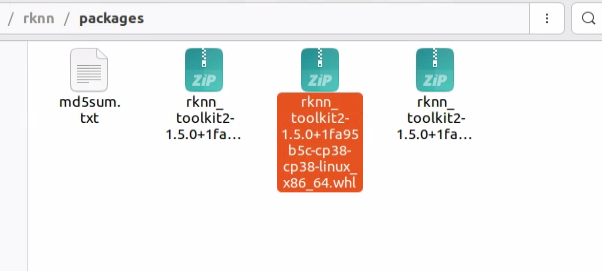
packages目录下依旧有三个包,还是选择python3.8的包进行安装:
pip install rknn_toolkit2-1.5.0+1fa95b5c-cp38-cp38-linux_x86_64.whl
安装成功后,输入python进入python命令行,然后执行 from rknn.api import RKNN rknn.api 模块导入 RKNN 类
测试是否成功,同下图则表明安装成功
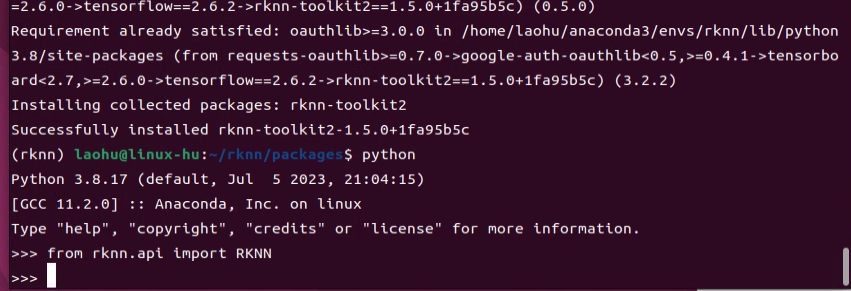
修改运行程序test.py
程序所在目录:rknn/examples/onnx/yolov5
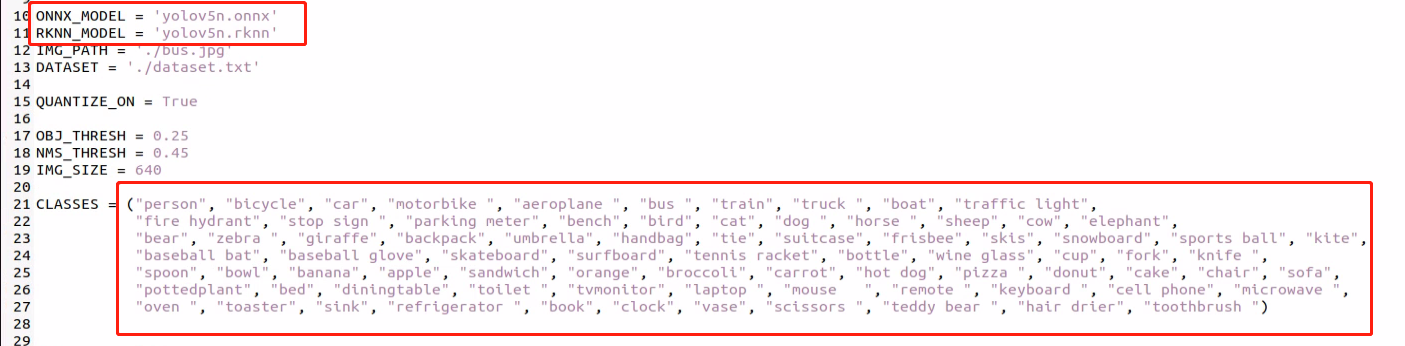
1、修改 选择的模型和生成模型的名称
2、修改识别分类的对象
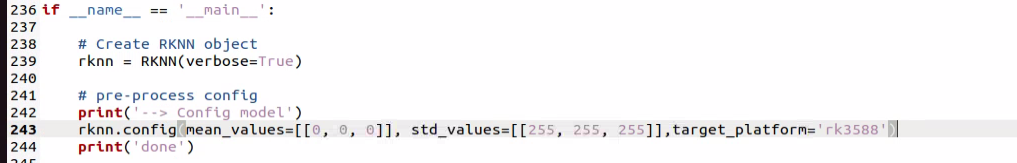
3、修改linux板子型号
执行程序test.py
把得到的onnx文件放入rknn/examples/onnx/yolov5文件夹下
cd到所在文件夹下 执行python test.py
此时这个目录下也会生成一个yolov5n.rknn文件
部署orangepi5 的yolo环境
yolov5是基于python环境开发的,自然也需要在yolov5上搭建python环境,这里依然是利用anaconda创建python的虚拟环境,当然也可以直接在ubuntu系统里配置环境,anaconda只是起到个隔离的作用,类似docker;在conda的虚拟环境下需要安装rknn的环境,以至于可运行转化后的rknn的模型,然后再安装个opencv的库,用于图像的采集和标注等
安装anaconda
这里因为只是应用,不做开发,所以选择minianaconda
https://mirrors.tuna.tsinghua.edu.cn/anaconda/miniconda/ 选择Miniconda3-py39_4.9.2-Linux-aarch64.sh python3.9的版本可以用
下载完后,安装bash Miniconda3-py39_4.9.2-Linux-aarch64.sh 不要使用root用户,不然只有root才能使用
更换conda的镜像源
conda config --add channels https://mirrors.tuna.tsinghua.edu.cn/anaconda/pkgs/free/ |
创建python环境:conda create --name rknn python=3.9
进入该环境 conda activate rknn
配置yolov5环境
先进入该环境 conda activate rknn 别不小心安装在原系统,虽然也可以用 但conda就白折腾了 哈哈哈
更换python环境下的镜像源:pip config set global.index-url https://pypi.tuna.tsinghua.edu.cn/simple
把PC上的rknn_toolkit2/rknn_toolkit_lite2/packages中的python3.9 的linux_aarch64.whl传输到香橙派上,注意是py3.9的版本,pc上装的是py3.8的版本
在python环境下进行安装 pip install rknn_toolkit_lite2-1.5.0-cp39-cp39-linux_aarch64.whl
安装opencv的库 pip install opencv-python
运行yolov5模型
创建个 deploy.py 文件,即可在刚才创建的yolov5环境下运行模型。
例程1 识别bus.jpg的图片 注意图片路径
import numpy as np |
例程2 实时视频显示
import numpy as np |

4.png)